Ikuti langkah-langkah di bawah.
1. Log-in ke blog sobat
2. Klik Tata Letak (Rancangan) untuk blog antarmuka lawas, Klik Template untuk blog antarmuka yang baru.
3. Klik Edit HTML --> jangan beri tanda centang pada expand template widget.
4. Cari code </body> ( Untuk mempercepat pencarian gunakan kombinasi tombol CTRL + F )
Lalu copy kode di bawah ini dan letakkan di atas kode </body>
<script language='JavaScript1.2'>5. Save template sobat.
//Disable select-text script (IE4+, NS6+)- By Andy Scott
//Exclusive permission granted to Dynamic Drive to feature script
//Visit http://www.dynamicdrive.com for this script
function disableselect(e){
return false
}
function reEnable(){
return true
}
//if IE4+
document.onselectstart=new Function ("return false")
//if NS6
if (window.sidebar){
document.onmousedown=disableselect
document.onclick=reEnable
}
</script>
<script language='JavaScript'>curPage=1;
document.oncontextmenu = function(){return false}
if(document.layers) {
window.captureEvents(Event.MOUSEDOWN);
window.onmousedown = function(e){
if(e.target==document)return false;
}
}
else {
document.onmousedown = function(){return false}
}</script>
Sekarang coba sobat copy artikel yang ada di blog sobat, berhasil atau tidak heheheh :D
tapi mudah-mudahan sih bisa berhasil ya sob...
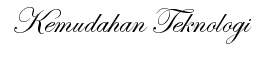


0 komentar:
Posting Komentar